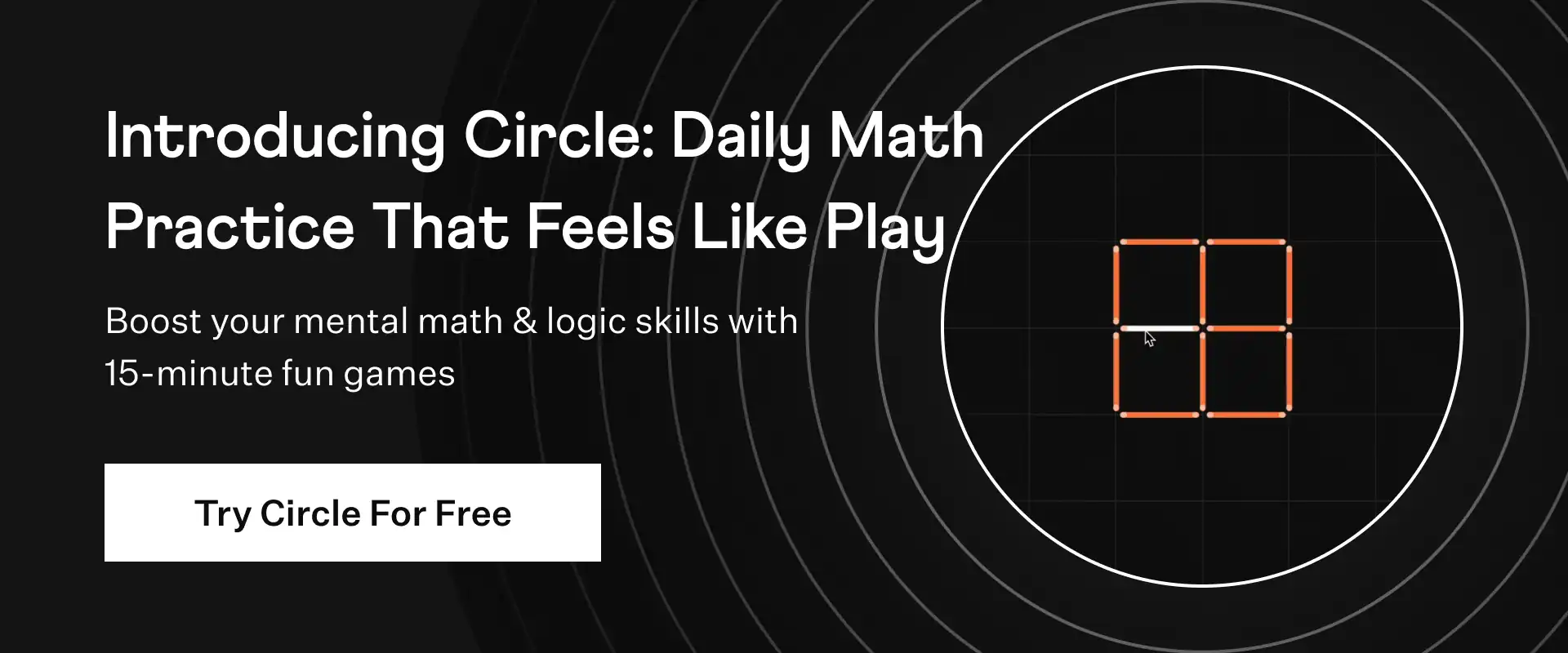
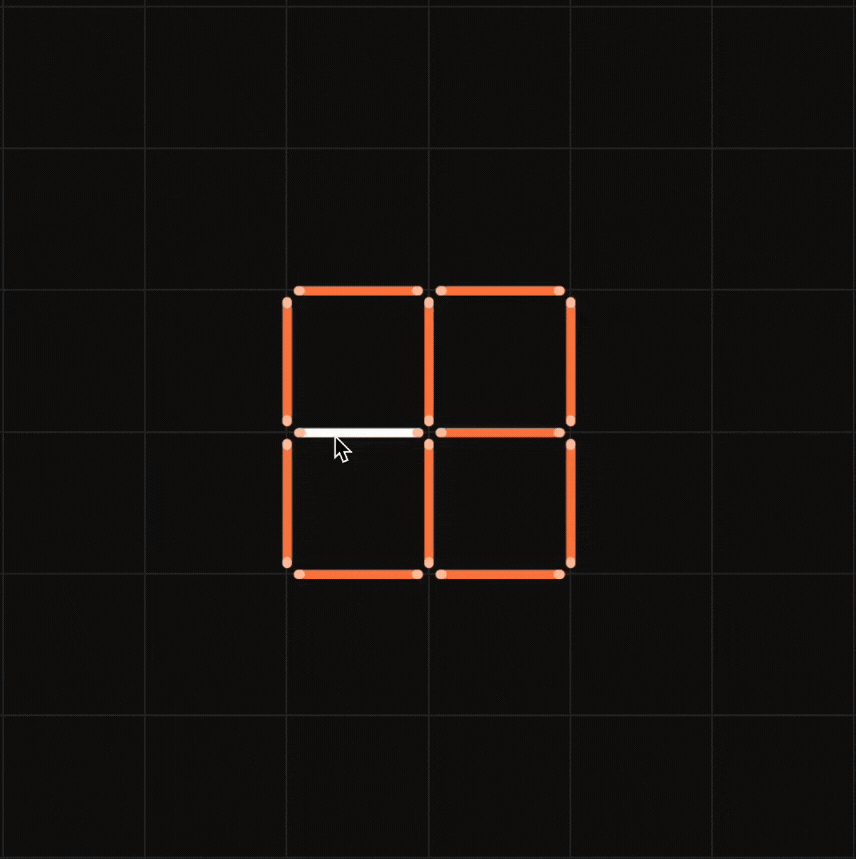
Line Graph Calculator
A "Line Graph Calculator" is an online tool that helps to find the linear equation of a line.
What is a Line Graph Calculator?
The Line Graph Calculator helps you to calculate faster and gives you the result within a few seconds.
Line Graph Calculator
How to Use the Line Graph Calculator?
Follow these steps which will help you to use the calculator.
- Step 1: Enter the values of slope and intercept to find the linear equation of a line.
- Step 2: Click on "Compute Graph" to get the line graph of the linear equation.
- Step 3: Click on "Reset" to clear the fields and enter the new values.
How to Find the Line Graph of a Line?
The following two simple steps are used to find the line graph of the line. Assume the line is of the form y = mx + c.
- Step-I: Substitute x = 0 to get the point (0, c), and then substitute y = 0 to get another point(-c/m, 0)
- Step-II: Plot these two points on the graph, and join the points to draw the equation of the line y = mx + c.
Let us understand this with the help of the below-solved example.

Solved Examples on Line Graph Calculator
Example 1:
Draw a line graph for a linear equation y = 2x +.4 and verify it using line graph calculator.
Solution:
Let us substitute value of x = 0 in the equation y = 2x + 4. y = 0 + 4, y = 4. And the point is (0, 4).
Now let us substitute the value of y = 0 in the equation. 0 = 2x + 4, x = -2. And the point is (-2, 0). Here we plot the points (0, 4) and (-2, 0) on the graph and join the points to obtain the required equation of the line.

Now, try the line graph calculator to find the linear graph of the following equations.
1) y = 5x - 2
2) y = 2x + 7
☛ Related Articles:
☛ Math Calculators:
visual curriculum